Here, some tips to determine what type of motherboard or determine the type of device driver to us:
1. Turn on your computer, so the computer reads "BEP" quickly press a button Pause - Break on the keyboard. Display monitor will be as below.
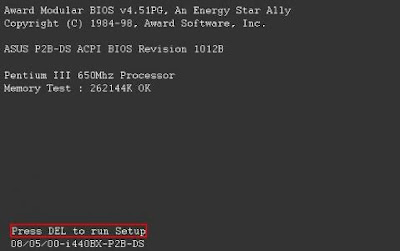
Look in the lower left corner, below the words "Press DEL to run Setup". It type of our motherboard. We find these types P2B motherboard we are using the chipset i440BX. Write on paper, or memorized. Searching on Google to find the driver.
Another way to know type of our motherboard is open dxdiag on the windows.
START->RUN->Type "dxdiag" or Windows + R and type dxdiag
then will be appear specification of your computer like a RAM,Processor,Sound,Video,Motherboard,operating system, and your input devices. look a picture below :
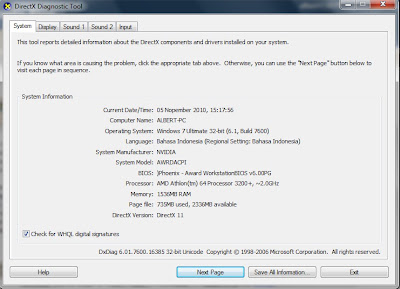
look at System Manufacturer : NVIDIA and System Model : AWRDACPI
its mean your motherboard type is NVIDIA AWRDACPI. you can search your driver motherboard with google with keyword "NVIDIA AWRDACPI"
No comments:
Post a Comment