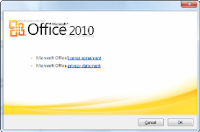
Microsoft Office scheduled to be launched in 2010 in Indonesia this month along with other applications in it. In passing, Office 2010 interface is not significantly different from Office 2007. A feature called the Navigation Pane, allowing users to view the summary of search results (search) are displayed in a single document pane and just click if you want to access one of them.
System Navigation Pane also facilitate setting up and working to make documents or writings such as when writing a book that consists of several chapters. Navigation Pane can display it in the form of a list describing the contents of the entire book, so if there are any errors, users can directly help to find errors that will be corrected. Navigation Pane already exists in Microsoft PowerPoint and Microsoft's Word 2010 are generally the same. The difference, in the Power Point slide show form page by page, while in Microsoft Word 2010 is shown in only one box to the left.
One advantage of this Microsoft Word 2010 users can connect with each other so that they can share the job efficiently. Additionally, the process of recovering the document in Word 2010 is also better able to display the files that are stored as easily forgotten when opening the file as normal.
Other features like picture editing and word text effects. By clicking on picture editing facilities then there are several options that could beautify the image either of color or form automatically. Then there is word text effect which will allow users to give various effects on the writings of, among other effects, such as newspapers and so forth. There is the Convert feature, which can change the file format of Word 2003 or 2007 can be automatically opened in Word 2010.
10 latest features of Microsoft Office 2010 :
Microsoft Office 2010 Beta version, you can now download on MSDN and TechNet. Here are some new features of Microsoft Office 2010.
1. Save Documents
With Microsoft Office 2010, you can directly upload documents to the Windows Live SkyDrive account and access it from another computer. SkyDrive provides 25 GB of online storage for free, because these services are integrated with Office Web Apps. You can view and edit these documents anywhere in a web browser without requiring Microsoft Office (even on a Mac).
2. Insert a web video in your presentation
With Office 2010, you can easily add video clips from the Internet into your PowerPoint presentations as Flash video in regular web pages. The trick is easy, just copy the embed code from YouTube (or other video sharing site) and paste it anywhere on the slide.
3. Quick Steps in Outlook
Gmail includes a feature "Send and Archive" a multi-tasking. When you click this button, the first time will send a reply and then tersipan as archives with just one click. With the new feature "Quick Steps in Outlook", you can use any Outlook items with a single click. In addition to "Send and Archive", as another example is a quick step to "Send and Delete", this feature will delete the email from your inbox after you mereply your email.
4. Creating PDF files
All Office 2010 programs have a feature "built-in PDF writer" is to help you save a document to PDF format by simply clicking on the feature.
5. Print document
With Office 2010, Microsoft has changed the dialog box to print the document and it was a remarkable improvement. For example, you can set the printer (such as page margins, etc.) and see the changes per page
6. Slideshows in PowerPoint Broadcast
This is probably the favorite features of PowerPoint 2010. You can give a live presentation via the web in PowerPoint and anyone in the world can view your presentation using a web browser.
7. Editing Video in PowerPoint
Do you want to cut some parts of the video clips for use in your presentation? Or do you want such reflection combined with 3D rotation so that audiences stay glued to your presentation? Well, it's easy because PowerPoint 2010 now, video editing features are also available
8. Slides as a video distribution
PowerPoint 2010 can turn your presentation into a video file formats that you can upload to YouTube or distribute on portable media players like iPods.
9. Built-in Screen Capture
All Office 2010 programs are now available screen clipping utility. This device will automatically take screenshots of all open applications on your desktop (not including applications diminimize) and you can enter it directly into your documents or presentations.
10. Outlook gets social
When you open an email message in Outlook 2010, will display relevant information such as file attachments, pictures, meeting requests, and all previous email messages that may be exchanged with others (like Xobni).
There are two important things before you install Office 2010, namely:
1. If you installed Office 2010 beta for the first time, the default settings will upgrade your Microsoft Office. But you can adjust these settings, and installed Office 2010, together with previous Office versions.
2. If you already have a Technical Preview of Office 2010 on your computer, make sure you completely uninstall this issue before trying to install Office 14 beta. Usually you will find it hard to install Office therefore use the cleanup utility to remove all traces of previous versions of Office from your system.
No comments:
Post a Comment