Here I will explain how to create Readmore on bloggers, as we know, if there is no read more, then your blog will be a long and sloppy, I create one by editing the html in your template, and add a script on posts you've written. way quite easily. first go to 'draft' and select 'edit html'
after that you download the template first before adding the script, by selecting 'Download full Template', then select the location where you want to backing up template.
The next check list "Expand Widget Templates", like the one in the picture below:
then input this script above <head>
<style>
<b:if cond='data:blog.pageType == "item"'>
span.fullpost {display:inline;}
<b:else/>
span.fullpost {display:none;}
</b:if>
</style>
and search
<p><data:post.body/></p> or <data:post.body/>
with Ctrl + F on your browser.
then, add the script just below that :
<b:if cond='data:blog.pageType != "item"'>
<a expr:href='data:post.url'> Read More..</a>
</b:if>
"Readmore" word can be replaced in accordance with your wishes, can be replaced with a "Continue Reading" or up to you.
The first step is completed. next to the tab "Settings", select "Format". then the entry box template, fill in the script as follows:
<span class="fullpost">
</span>
Then click on "Save Settings", With This setting, if you want create new post, the text above will appear automaticlly.
Now Try edit your post, and add the script below :
<span class="fullpost">
where you'll cut your post, and became Readmore. and at the end of the post, you add this script:
</span>
maybe this way is a bit complex, but with this blog we'll be able to become more orderly. one another. if you want to change the template again, then you must edit the html on the template just by means of the above. okay?
good luck ^ ^
Tuesday, June 22, 2010
Monday, June 21, 2010
Create category in blogger
How to create categories on our blog is very easy, first login to your blog in blogger, then go to "POST" and "EDIT entry", posting a post that you have been here, to create a category, posting a checklist that you want to make as category, then select "Label Actions," and select "New Label"
Give the name of the label you want to make, then select OK.
Take a look as shown below:

Next step is to add a gadget "label" on your blog. go to "DESIGN", and Select "Page Element", here you can set your blog, right places and you can also add gadgets to your liking,
Select 'Add Gadget', then the new tab will appear, select the Label and Select the "+" to add the gadget to your blog, it looks like this:


give the name of the label, it's up to you. then adjust the settings according to what you want. and Select Ok to create a Category,
Then Look at your blog now, there will be categories in your blog. If the picture is less great, just click to see more clearly.
good luck:)
Give the name of the label you want to make, then select OK.
Take a look as shown below:

Next step is to add a gadget "label" on your blog. go to "DESIGN", and Select "Page Element", here you can set your blog, right places and you can also add gadgets to your liking,
Select 'Add Gadget', then the new tab will appear, select the Label and Select the "+" to add the gadget to your blog, it looks like this:


give the name of the label, it's up to you. then adjust the settings according to what you want. and Select Ok to create a Category,
Then Look at your blog now, there will be categories in your blog. If the picture is less great, just click to see more clearly.
good luck:)
Sunday, June 20, 2010
Canvio, 1 TB External Hard Drive from Toshiba

After the presence of an external hard drive 640GB My Passport Studies from Western Digital which is regarded as the largest capacity hard drive, now the position is shifted by Toshiba. Toshiba makes portable hard drive with capacity 1TB Canvio, and measures 3.1 inches wide, 4.7 inches long and 0.65 inch thick, weighs just 3.6 oz.
Canvio Toshiba portable hard drive has a USB 2.0 port that works for power and data connections.
However, unfortunately this has not suppoer hard drive USB 3.0 port, offering greater speeds than USB 2.0. If the My Book from Western Digital Passport is aimed at Mac users, then this Canvio intended for PC users. Toshiba is also adding new devices to help PC users to backup data with ease, because the hardware is equipped also softwareNTI BackupNow EZ, and search capability also restore the data if there are files missing.
For PC users who have advanced, the software also features a choice Canvio backup, and overwrite the original file. Canvio provides a complete backup system, allow a user to restore the computer system when the system can not start. Toshiba external hard drive this Canvio given three-year warranty and comes in five colors, namely Raven Black, Satin Silver, Liquid Blue, Rocket Red, and Green dragons. For this 1TB version Canvio sold with price range of $ 200.
Asus Netbook PC 1015PE, Can Hold Up to 13.5 Hours
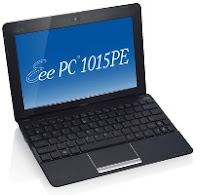
Asus has added a new mode for the Eee PC family. Two new model called Eee PC and 1015PE 1015P. Both models into the platform supports the Pine Trail and battery life up to 13.5 hours. Asus has included the operating system Windows 7 Starter Edition in both the laptop and one reason for long battery life is the presence of 6-cell 63Wh battery pack.
While the Intel Atom chip Pine View to integrate graphics and memory control in one place in the second netbook. Design temperature rating of the chip power is 5.5 Watts and able to maintain a longer battery life for several hours. Asus Eee PC mini laptop 1015PE 1015P and also support Wi-Fi 802.11n, Bluetooth 2.1, VGA connector, three USB 2.0 ports, LAN port, 0.3 megapixel webcam, multi-media card reader, Stereo Speakers with Hi-Definition Audio CODEC and also Mic.
Asus Netbook PC 1015PE 1015P and was entered into the model and support Seashell display 10.1-inch WSVGA LED Backlight, and a screen resolution of 1024x600 pixels. Asus equip both models with a 1.66GHz Intel microprocessor Pine View-M N450 and storage on the web as much as 500GB Asus. For battery life up to 13.5 hours, asus add 6 cell Li-Ion battery with certain settings. The difference between the two models and 1015PE 1015P PC netbook is on the color and design. However, there has been no detailed official price of the Asus.
Seagate Momentus XT, World's Fastest Hard Drive Hybrid

Seagate has announced a 5.2-inch Momentus drives XT claimed the fastest in the world. Notebook Asus Republic of Gamers (ROG) G73Jh The new Momentus hard drive is packaged with this XT. Seagate Momentus hybrid hard drive is used for laptop XT and promising performance like Solid State Drive, also features both between SSD and HDD. This hybrid hard drives will run 80 percent faster than the speed 7200RPM hard drive.
Seagate Momentus XT has a SLC-based SSD and has 32MB of DDR 3 memory cache. This HDD has a platter for maximum storage (250GB, 320GB or 500GB), together with a small SLC-based SSD for faster access speeds. Adaptive Technology Memory can use the information in flash memory for fast access.
Because it has a 4 GB SSD SLC NAND in it, Momentus hard drives can boot OS XT 100 times faster than 5400 RPM hard drive. The disk drive has a rotation speed of 7200 rpm and offers a 3 Gb / s with Native Command Queuing. This hybrid hard drive will be used in notebook Asus ROG G73Jh who has a mobile processor Intel Core i7-720QM to 8GB of DDR3 RAM and ATI Mobility Radeon HD 5870 in it.
Microsoft Office 2010 and the advantages
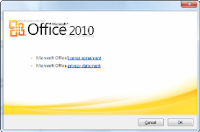
Microsoft Office scheduled to be launched in 2010 in Indonesia this month along with other applications in it. In passing, Office 2010 interface is not significantly different from Office 2007. A feature called the Navigation Pane, allowing users to view the summary of search results (search) are displayed in a single document pane and just click if you want to access one of them.
System Navigation Pane also facilitate setting up and working to make documents or writings such as when writing a book that consists of several chapters. Navigation Pane can display it in the form of a list describing the contents of the entire book, so if there are any errors, users can directly help to find errors that will be corrected. Navigation Pane already exists in Microsoft PowerPoint and Microsoft's Word 2010 are generally the same. The difference, in the Power Point slide show form page by page, while in Microsoft Word 2010 is shown in only one box to the left.
One advantage of this Microsoft Word 2010 users can connect with each other so that they can share the job efficiently. Additionally, the process of recovering the document in Word 2010 is also better able to display the files that are stored as easily forgotten when opening the file as normal.
Other features like picture editing and word text effects. By clicking on picture editing facilities then there are several options that could beautify the image either of color or form automatically. Then there is word text effect which will allow users to give various effects on the writings of, among other effects, such as newspapers and so forth. There is the Convert feature, which can change the file format of Word 2003 or 2007 can be automatically opened in Word 2010.
10 latest features of Microsoft Office 2010 :
Microsoft Office 2010 Beta version, you can now download on MSDN and TechNet. Here are some new features of Microsoft Office 2010.
1. Save Documents
With Microsoft Office 2010, you can directly upload documents to the Windows Live SkyDrive account and access it from another computer. SkyDrive provides 25 GB of online storage for free, because these services are integrated with Office Web Apps. You can view and edit these documents anywhere in a web browser without requiring Microsoft Office (even on a Mac).
2. Insert a web video in your presentation
With Office 2010, you can easily add video clips from the Internet into your PowerPoint presentations as Flash video in regular web pages. The trick is easy, just copy the embed code from YouTube (or other video sharing site) and paste it anywhere on the slide.
3. Quick Steps in Outlook
Gmail includes a feature "Send and Archive" a multi-tasking. When you click this button, the first time will send a reply and then tersipan as archives with just one click. With the new feature "Quick Steps in Outlook", you can use any Outlook items with a single click. In addition to "Send and Archive", as another example is a quick step to "Send and Delete", this feature will delete the email from your inbox after you mereply your email.
4. Creating PDF files
All Office 2010 programs have a feature "built-in PDF writer" is to help you save a document to PDF format by simply clicking on the feature.
5. Print document
With Office 2010, Microsoft has changed the dialog box to print the document and it was a remarkable improvement. For example, you can set the printer (such as page margins, etc.) and see the changes per page
6. Slideshows in PowerPoint Broadcast
This is probably the favorite features of PowerPoint 2010. You can give a live presentation via the web in PowerPoint and anyone in the world can view your presentation using a web browser.
7. Editing Video in PowerPoint
Do you want to cut some parts of the video clips for use in your presentation? Or do you want such reflection combined with 3D rotation so that audiences stay glued to your presentation? Well, it's easy because PowerPoint 2010 now, video editing features are also available
8. Slides as a video distribution
PowerPoint 2010 can turn your presentation into a video file formats that you can upload to YouTube or distribute on portable media players like iPods.
9. Built-in Screen Capture
All Office 2010 programs are now available screen clipping utility. This device will automatically take screenshots of all open applications on your desktop (not including applications diminimize) and you can enter it directly into your documents or presentations.
10. Outlook gets social
When you open an email message in Outlook 2010, will display relevant information such as file attachments, pictures, meeting requests, and all previous email messages that may be exchanged with others (like Xobni).
There are two important things before you install Office 2010, namely:
1. If you installed Office 2010 beta for the first time, the default settings will upgrade your Microsoft Office. But you can adjust these settings, and installed Office 2010, together with previous Office versions.
2. If you already have a Technical Preview of Office 2010 on your computer, make sure you completely uninstall this issue before trying to install Office 14 beta. Usually you will find it hard to install Office therefore use the cleanup utility to remove all traces of previous versions of Office from your system.
Thin Laptops via Toshiba T200 Series

Toshiba has officially announced the new laptops are thinner and lighter named T200 series that supported low-power processors, coupled with the relatively affordable price tag in the United States. Both 13.3-inch laptops announced T235 T215 11.6-inch satellites and satellites. Both laptops powered Fusion Chrome finish, with the cover re-design on the outside and is available in red, white and hitam.Ukurannya only one inch thin and weighs less than four pounds, making it a good traveling companion. This laptop prices start at $ 469.99 and will be available June 20 to come to the big retailers.
The technical specifications of the T200 series notebooks are as follows:
T215:
• 11.6-inch display
• AMD Athlon II Neo single or dual-core processor options
• ATI integrated graphics
• up to 320GB of storage
• 2GB of DDR3 RAM
• HDMI port
• Built-in webcam
T235:
• 13.3-inch display
• ATM Athlon II Neo, Neo Turion II, or ULV Intel Pentium dual-core processors
• 320GB hard drive
• 4GB of DDR3 RAM
• HDMI port
• Built-in webcam
First 3D Laptop from Lenovo, Y560d

PC maker Lenovo on Thursday (17/06) yesterday announced the first laptop designed for gamers and 3D users who want to watch HD movies. Lenovo IdeaPad 15.6-inch screen has Y560d, 3D glasses and software to create a more interactive notebook. Previously, ASUS has announced two 3D notebook display earlier this month with 15.6 inches and 17.3 inches. In addition, last year announced an Acer laptop with a 15.6-inch 3D screen. However, implementation has been slow because of this laptop3D to its price and lack of buyer interest. But Lenovo laptop hoping that it will take off as most 3D content is already available.
LenovoY560d laptop comes with Intel Core i7 processor and ATI Radeon HD5730 graphics card made by Advanced Micro Devices. A port HDMI (high-definition multimedia interface) to connect a laptop to game consoles, set-top box and TV. Laptops, which has a storage capacity of 750GB hard drives and 8GB of RAM, also has a built-in stereo system also exists in this new Lenovo laptop. Notebook LenovoY560d adopts TriDef 3D technology, which can take a normal 2D content like movies and displays them in 3D. LenovoY560d laptop device is sold with prices ranging from U.S. $ 1,199.99, including 3D and glass panels. This laptop will be available worldwide in late June.
Sunday, June 13, 2010
Create a Secret Folder
How to create a password for your folder? so another people that open your folder must input the password that you created. This is the step by step :
1. Create a new folder and open the notepad (start->run->type "notepad")
2. Then Copy this Code to notepad:
@ECHO OFF
title Folder Private
if EXIST "Control Panel.{21EC2020-3AEA-1069-A2DD-08002B30309D}" goto UNLOCK
if NOT EXIST Private goto MDLOCKER
:CONFIRM
echo Are you sure you want to lock the folder(Y/N)
set/p "cho=>"
if %cho%==Y goto LOCK
if %cho%==y goto LOCK
if %cho%==n goto END
if %cho%==N goto END
echo Invalid choice.
goto CONFIRM
:LOCK
ren Private "Control Panel.{21EC2020-3AEA-1069-A2DD-08002B30309D}"
attrib +h +s "Control Panel.{21EC2020-3AEA-1069-A2DD-08002B30309D}"
echo Folder locked
goto End
:UNLOCK
echo Enter password to unlock folder
set/p "pass=>"
if NOT %pass%== PASSWORD HERE goto FAIL
attrib -h -s "Control Panel.{21EC2020-3AEA-1069-A2DD-08002B30309D}"
ren "Control Panel.{21EC2020-3AEA-1069-A2DD-08002B30309D}" Private
echo Folder Unlocked successfully
goto End
:FAIL
echo Invalid password
goto end
:MDLOCKER
md Private
echo Private created successfully
goto End
:End
3. Change "PASSWORD HERE" to your password. and Save File in notepad as type "AllFiles", and Filename "secret.bat". you can change the file name as you like, that extensions must be ".bat"
4. Double click Secret.bat, then will appear folder private in your folder.
5. Copy Files that you want to hide in folder private, then double click again secret.bat and type "y" for lock the folder private. then your file in folder private can't be opened.
6. To Open the folder, double click secret.bat and input the password that you type before. then your folder will appear and can be opened.
Just in case, Hide the secret.bat. so another people doesn't know by right click at secret.bat, and choose properties. and checklist the Hidden, then OK.
and go to control panel and choose Folder option. on tab "View" choose "Don't show hidden files and Folders" then click ok.
Your secret.bat was hidden.. to open them you must go to folder options on tab "View" choose "Show Hidden Files and Folders" then ok. your secret.bat is visible. doble click on it. and input the password..
with this your file will be safety.
:)
1. Create a new folder and open the notepad (start->run->type "notepad")
2. Then Copy this Code to notepad:
@ECHO OFF
title Folder Private
if EXIST "Control Panel.{21EC2020-3AEA-1069-A2DD-08002B30309D}" goto UNLOCK
if NOT EXIST Private goto MDLOCKER
:CONFIRM
echo Are you sure you want to lock the folder(Y/N)
set/p "cho=>"
if %cho%==Y goto LOCK
if %cho%==y goto LOCK
if %cho%==n goto END
if %cho%==N goto END
echo Invalid choice.
goto CONFIRM
:LOCK
ren Private "Control Panel.{21EC2020-3AEA-1069-A2DD-08002B30309D}"
attrib +h +s "Control Panel.{21EC2020-3AEA-1069-A2DD-08002B30309D}"
echo Folder locked
goto End
:UNLOCK
echo Enter password to unlock folder
set/p "pass=>"
if NOT %pass%== PASSWORD HERE goto FAIL
attrib -h -s "Control Panel.{21EC2020-3AEA-1069-A2DD-08002B30309D}"
ren "Control Panel.{21EC2020-3AEA-1069-A2DD-08002B30309D}" Private
echo Folder Unlocked successfully
goto End
:FAIL
echo Invalid password
goto end
:MDLOCKER
md Private
echo Private created successfully
goto End
:End
3. Change "PASSWORD HERE" to your password. and Save File in notepad as type "AllFiles", and Filename "secret.bat". you can change the file name as you like, that extensions must be ".bat"
4. Double click Secret.bat, then will appear folder private in your folder.
5. Copy Files that you want to hide in folder private, then double click again secret.bat and type "y" for lock the folder private. then your file in folder private can't be opened.
6. To Open the folder, double click secret.bat and input the password that you type before. then your folder will appear and can be opened.
Just in case, Hide the secret.bat. so another people doesn't know by right click at secret.bat, and choose properties. and checklist the Hidden, then OK.
and go to control panel and choose Folder option. on tab "View" choose "Don't show hidden files and Folders" then click ok.
Your secret.bat was hidden.. to open them you must go to folder options on tab "View" choose "Show Hidden Files and Folders" then ok. your secret.bat is visible. doble click on it. and input the password..
with this your file will be safety.
:)
Hide Important File to Image File
How to Hide Important File to Image file? If you won't your file is open by another person. You can hide it to image file, I will explain How to hide it using notepad. this is the step :
1. first, setting your windows to display extension file, go to control panel then double click Folder Option, then go to tab "Views" then remove the checkmark wit option "Hide extensions for known file types"
2. Prepare your Secret files (file extension is up to you), for example the file name is "Secret_video.avi" and have a image file with extensions *bmp,*jpg,*gif. for example albert.jpg, then save this two files at one directory.
3. change the secret_video.avi to secret_video.rar with right click at secret_video.avi and choose [Add to “secret_video.rar”], that Will create a new file with the name secret_video.rar
4. Now open the notepad ( Start->Run and type notepad )the copy this scripts :
@echo off
ren secret_video.rar secret_video.avi.rar
copy /b albert.jpg+secret_video.avi.rar finish.jpg
del secret_video.avi
del albert.jpg
del secret_video.avi.rar
del hide.bat
Remember!
Customize the names of the files on the script above with the name of your file (unless hide.bat)
finish.jpg is a image file that you used to hide secret files later. you can change by yourself. adjust with the scripts above.
save the file as a hide.bat with "all files" type at same location with your files before.
5. Close all open programs window. Now open the folder where you store all the files before. and double click Hide.bat that was created before. Wait until the flash of shadow windows command processor to appear. If successful, all the files in that folder will be lost is replaced with a new file named finish.jpg.
Try Open the finish.jpg. Glance will not make any difference with yours albert.jpg file unless the file sizes are getting bigger. You can still open the file with the Picture Editor or your favorite Image Viewer.
To open your secret files is easy. just right click on finish.jpg. the open with winrar. then your file will be opened by winrar.
GOOD LUCK ^^
1. first, setting your windows to display extension file, go to control panel then double click Folder Option, then go to tab "Views" then remove the checkmark wit option "Hide extensions for known file types"
2. Prepare your Secret files (file extension is up to you), for example the file name is "Secret_video.avi" and have a image file with extensions *bmp,*jpg,*gif. for example albert.jpg, then save this two files at one directory.
3. change the secret_video.avi to secret_video.rar with right click at secret_video.avi and choose [Add to “secret_video.rar”], that Will create a new file with the name secret_video.rar
4. Now open the notepad ( Start->Run and type notepad )the copy this scripts :
@echo off
ren secret_video.rar secret_video.avi.rar
copy /b albert.jpg+secret_video.avi.rar finish.jpg
del secret_video.avi
del albert.jpg
del secret_video.avi.rar
del hide.bat
Remember!
Customize the names of the files on the script above with the name of your file (unless hide.bat)
finish.jpg is a image file that you used to hide secret files later. you can change by yourself. adjust with the scripts above.
save the file as a hide.bat with "all files" type at same location with your files before.
5. Close all open programs window. Now open the folder where you store all the files before. and double click Hide.bat that was created before. Wait until the flash of shadow windows command processor to appear. If successful, all the files in that folder will be lost is replaced with a new file named finish.jpg.
Try Open the finish.jpg. Glance will not make any difference with yours albert.jpg file unless the file sizes are getting bigger. You can still open the file with the Picture Editor or your favorite Image Viewer.
To open your secret files is easy. just right click on finish.jpg. the open with winrar. then your file will be opened by winrar.
GOOD LUCK ^^
Program C++

This is simple program that I created about borrowing books at Library with rental date and return date. I use Microsoft Visual Studio C++ for this coding. Okay this is the coding :
#include
#include
#include
#include
#include
void garis()
{
for(int a=0;a<60;a++)
{cout<<"=";}
cout<
void gotoxy(int x,int y)
{ HANDLE hConsoleOutput;
COORD dwCursorPosition;
cout.flush();
dwCursorPosition.X =x;
dwCursorPosition.Y =y;
hConsoleOutput=GetStdHandle (STD_OUTPUT_HANDLE);
SetConsoleCursorPosition (hConsoleOutput,dwCursorPosition);
}
void main()
{ ulang:
int a1=0,a2=0,a3=0,a4=0,bayar,pil,total=0,item1,item2,item3,item4,al=0,st=0,ksi=0,pti=0;
int item11=0,item22=0,item33=0,item44=0;
char nama[15],penyewa[15],lagi;
int tgl,tgl2,bln,buku;
cout<<"Nama Perpustakaan : ";
cin>>nama;
cout<<"Nama Penyewa : ";
cin>>penyewa;
do
{ gotoxy(26,3);
cout<<" ";
gotoxy(0,3);
cout<<"Masukan Tanggal(1-31) : ";
cin>>tgl;
}
while(tgl<1||tgl>31);
do
{ gotoxy(26,4);
cout<<" ";
gotoxy(0,4);
cout<<"Masukan Bulan(1-12) : ";
cin>>bln;
}
while(bln<1||bln>12);
if(bln==2&&tgl>28)
{ tgl=28;}
do
{ system("cls");
cout<
cout<<"kode buku"<
cout<<"1.AL"<
a1=0;
a2=0;
a3=0;
a4=0;
cout<<"Masukan nomor buku yang ingin di sewa ( pilih 5 untuk selesai memilih):";
cin>>pil;
switch(pil)
{
case 1:
{ if(item11==3)
{ cout<<"Buku yang anda Pilih sudah habis...!!"<
break;
}
else
{ cout<<"buku yang anda pilih algoritma, tarif Rp.10.000."<
cin>>item1;
item11+=item1;
if(item1>3)
{ item1=3;}
al+=item1;
a2=10000*item1;
total+=a2;
break;
}
}
case 2:
{ if(item22==4)
{ cout<<"Buku yang anda Pilih sudah habis...!!"<
break;
}
else
{ cout<<"buku yang anda pilih Struktur data, tarif Rp.15.000."<
cin>>item2;
item22+=item2;
if(item2>4)
{ item2=4;}
st+=item2;
a2=15000*item2;
total+=a2;
break;
}
}
case 3:
{ if(item33==2)
{ cout<<"Buku yang anda Pilih sudah habis...!!"<
break;
}
else
{ cout<<"buku yang anda pilih Konsep sistem informasi, tarif Rp.25.000."<
cin>>item3;
item33+=item3;
if(item3>2)
{ item3=2;}
ksi+=item3;
a3=25000*item3;
total+=a3;
break;
}
}
case 4:
{ if(item44==5)
{ cout<<"Buku yang anda Pilih sudah habis...!!"<
break;
}
else
{ cout<<"buku yang anda pilih PTI, tarif Rp.5.000."<
cin>>item4;
item44+=item4;
if(item4>5)
{ item4=5;}
pti+=item4;
a4=5000*item4;
total+=a4;
break;
}
}
default:
break;
}
buku=al+st+ksi+pti;
tgl2=(buku*2)+tgl;
}
while(pil!=5);
cout<<"nama penyewa : "<
cin>>bayar;
cout<<"Uang Kembali"<
if(tgl2>31&&bln==1)/*januari*/
{ cout<<"Tanggal Pengembalian : "<
{ cout<<"Tanggal Pengembalian : "<
{ cout<<"Tanggal Pengembalian : "<
{ cout<<"Tanggal Pengembalian : "<
{ cout<<"Tanggal Pengembalian : "<
{ cout<<"Tanggal Pengembalian : "<
{ cout<<"Tanggal Pengembalian : "<
{ cout<<"Tanggal Pengembalian : "<
{ cout<<"Tanggal Pengembalian : "<
{ cout<<"Tanggal Pengembalian : "<
{ cout<<"Tanggal Pengembalian : "<
{ cout<<"Tanggal Pengembalian : "<
{ cout<<"Tanggal Pengembalian : "<
cout<
if(lagi=='y')
{ system("cls");
goto ulang;
}
else if(lagi=='n')
exit(lagi);
else
goto ulang2;
}
just copy this coding to Microsoft Visual Studio C++, and start the program..
I am sorry if there are a weakness from this simple program,,
good luck :)
Subscribe to:
Comments (Atom)